亚马逊卖家针对客户差评该如何处置
发布日期:2024-12-30
如果收到客户的差评,要时间跟客户协商,并在安抚客户的同时,记得引导客户删除差评,删评模板如下,供大家参考。

PC端删除差评的程序:
DeletingAmazonreviewonthecomputer:
OnceyouareonAmazo';smainpage,clickon";Accounts&;Lists";inthetoprightcornerofthepage.
Underthe“Orderingandshoppingpreferences";listselect";YourAmazonprofile";.
Onthispage,youwillseeall.ofyourreviewslistedunder";CommunityActivity";.
Clickonthethreedotsinthetoprightcomerofanyofyourreviews.Thiswillpromptyouto";DeleteReview";.Makeyourselection,andyourrevievwllbedeleted.
手机端删除差评的程序:
DeletingAmazonreviewonamobiledevice:
OpentheAmazonapponyoursmartphoneortablet.
Tapthethreelinesinthetopleftcornerofthescreentoopenamenuandselect";YourAccount";fromthismenu.
Select";Profile";fromthe";PersonalizedContent";p.
Navigatethispageuntilyoufindthe";CommunityActivity";p,whichhasallofyourreviewslistedunderneathit.Tapthethreedotsinthetoprightcornerofthereviewyouwanttodelete.
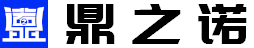

本内容来源于互联网,如若侵权请及时联系我们,我们将按照规定及时处理。
来源:https://www.kongkangroup.com/11707.html